- Open Word or Powerpoint.
- Drag your collage sheet or single image onto a new page.
- Click on your images and a 'frame' will appear around it.
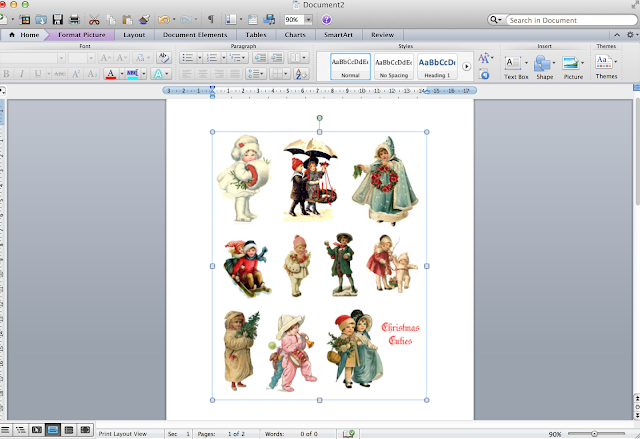
- In the menu bar, a new menu option has opened and is highlighted in purple - 'Format Picture'. Click into this menu.
- Find the 'Rotate' option and click on the drop down menu.
- Select 'Flip Horizontal'.
- And now you have a sheet that is the mirror image of the original.
I always check that the original sheet and the collage sheet are the exact same size before I print out.
- The images and their mirror images can be fussy cut and glued back to back.
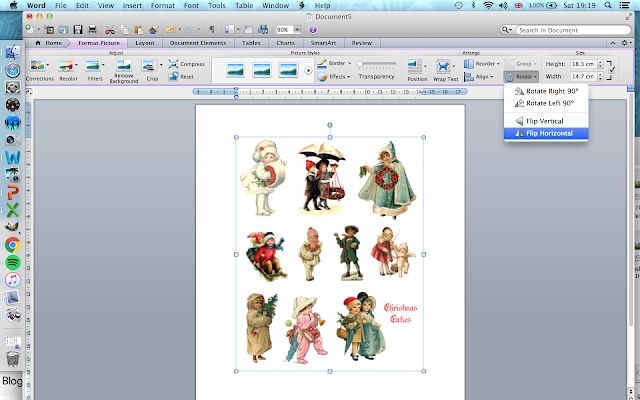

No comments:
Post a Comment
Thanks for leaving me a comment. I love to read each one and appreciate you taking time to visit my blog!
Please remember, as this is a public blog, if you leave a comment on any post, you do so in the knowledge that your name and blog link are visible to all who visit here.